Yesterday I launched my new podcast, The Informed Life. I’m excited by the reception the show has had thus far; comments and views have far exceeded my expectations.
I announced the show in the middle of a three-day weekend (in the U.S.) thinking this would make it a soft launch. Why would I do this? Well, mostly because it’s my first foray at producing a podcast and there are sure to be kinks that need ironing out. But another reason is that there are parts of the process that are beyond my control. One of these is having the show appear in the main podcast directories.
I’ve submitted the show to Apple, and am in the process of doing so to other directories as well. I’m unsure how long it’ll take for Apple to approve it so it’ll show up in the Podcasts app. But that doesn’t mean you can’t listen to it yet! In fact, it’s quite easy to do so — even if it takes a few more steps. All you need to do is subscribe using the podcast’s RSS feed. I’ll show you the steps below.
(These instructions are specific to the Apple Podcasts app on iOS, but most mainstream podcast players allow you to subscribe to shows using RSS feeds. You may be able to do it with your app, though specifics will vary.)
Step 1
Copy the show’s RSS feed:
https://theinformed.life/category/episodes/feed/
Select this entire line and copy it.
Step 2
Open Podcasts.app and go to the Library tab. Tap on the Edit button in the upper right corner.
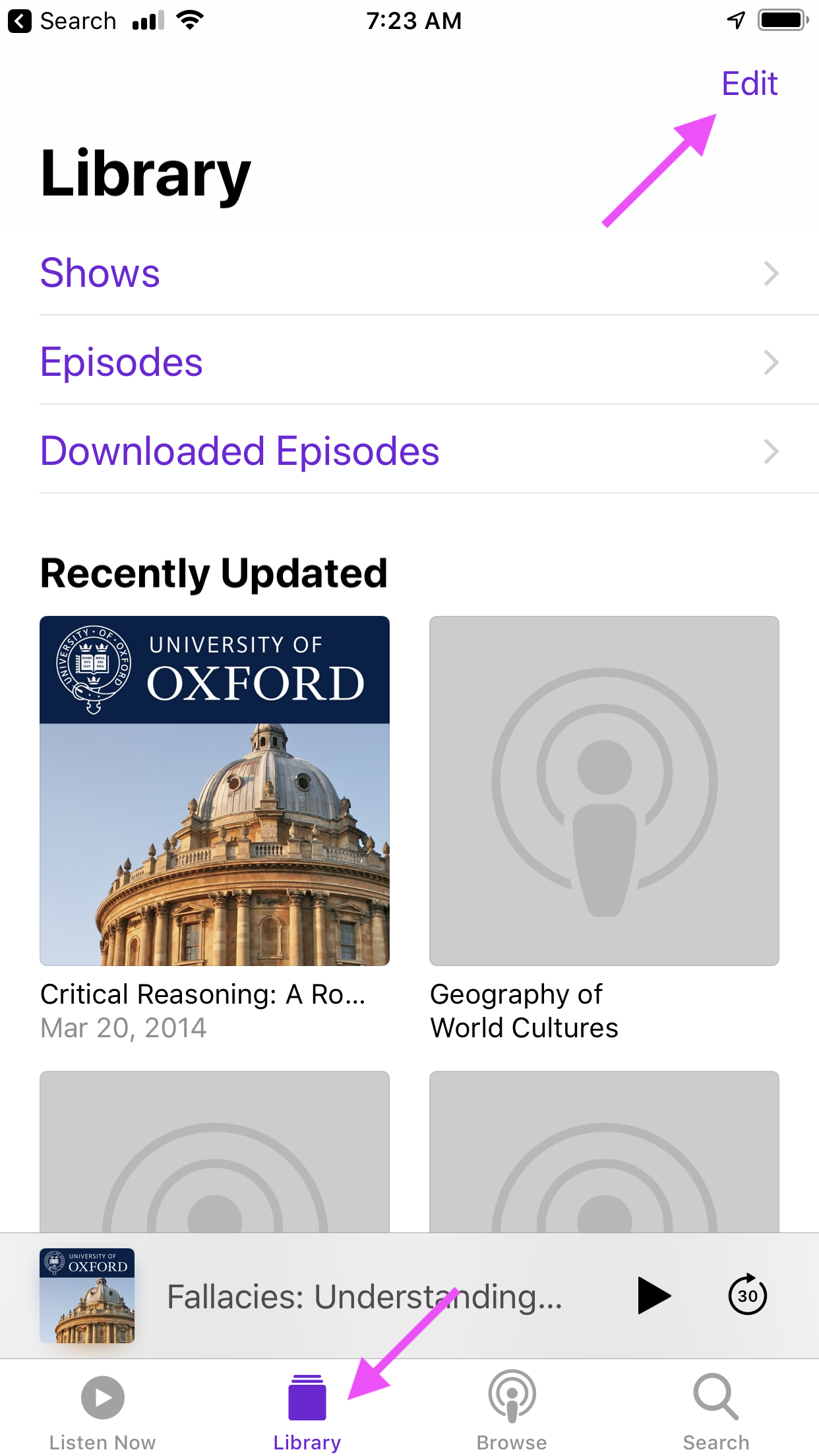
Step 3
Tap on Add a Podcast by URL.
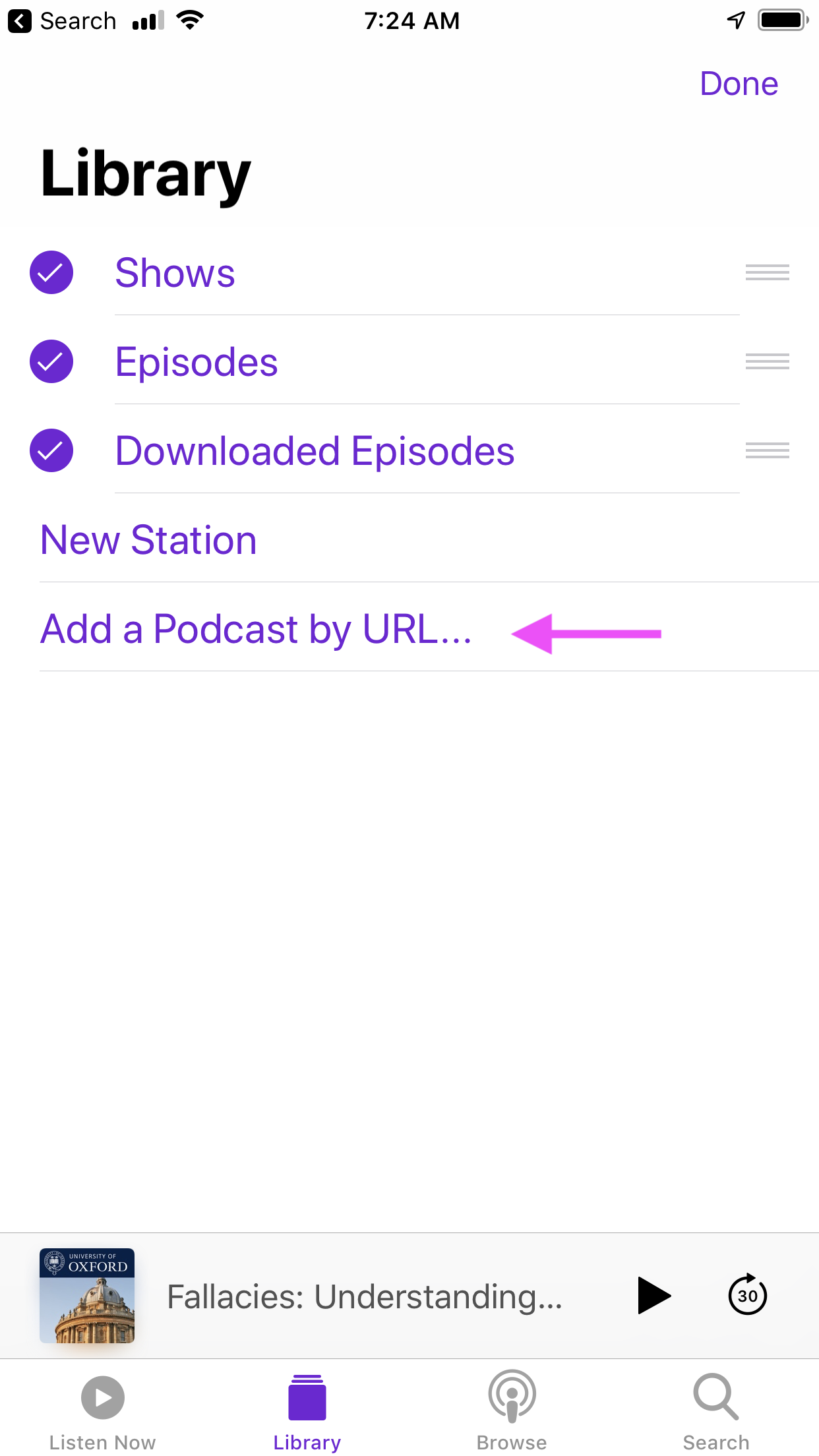
Step 4
A dialog box will pop open. Paste the URL you copied in step 1 into the field in this dialog box. Press Subscribe and then Done.
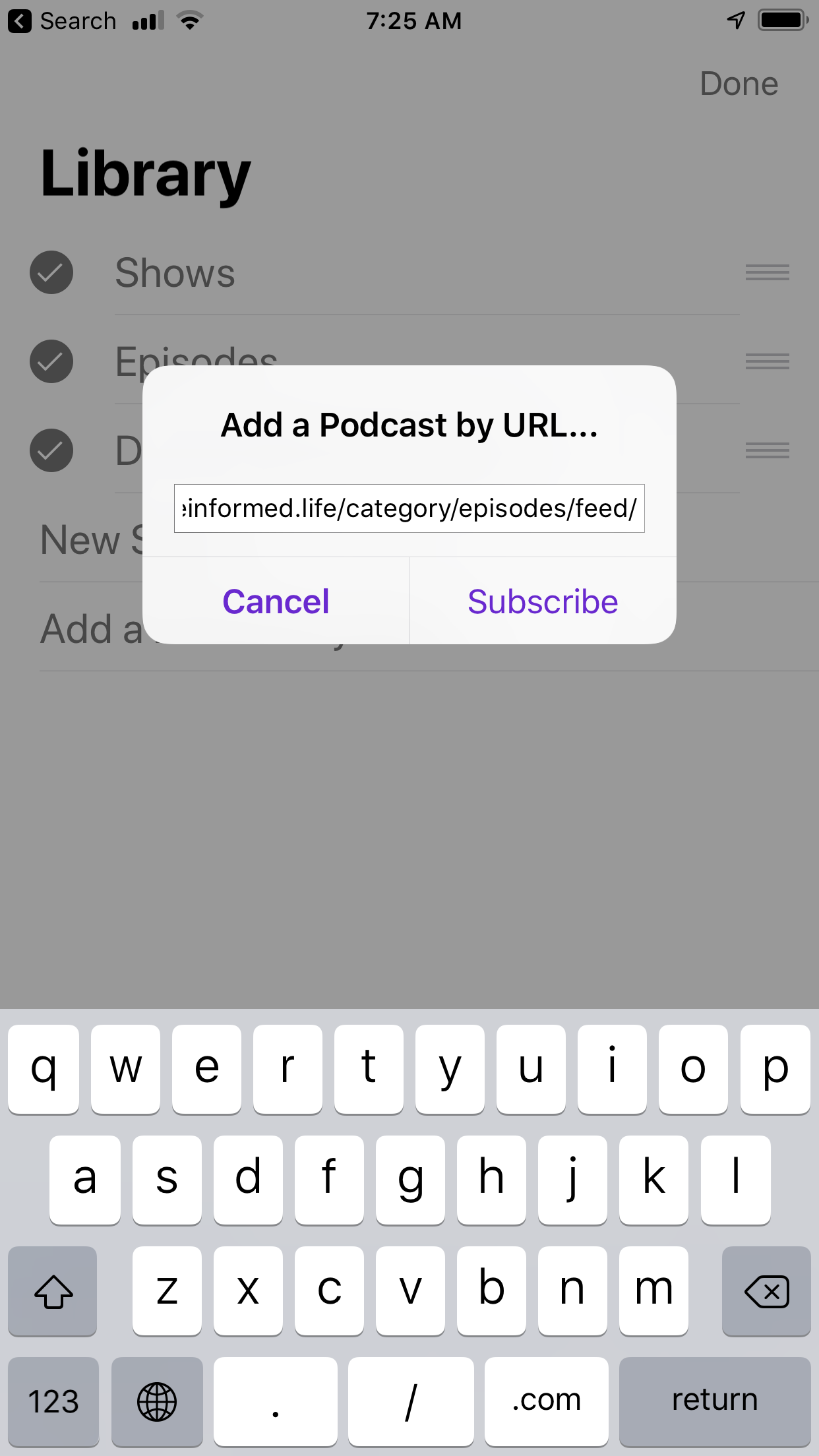
Step 5
The podcast should now show up in your library. Listen away!

I’ll post here (and on Twitter) when the show is listed in the main podcast directories. In the meantime, I hope this process helps you follow along.