A version of this post first appeared in my newsletter. Subscribe to receive posts like this in your inbox every other Sunday.
Reading sometimes feels like a conversation with the author. I’ll come across an idea in a book or paper that sparks a thought — my ‘response.’ It may be a connection with another idea, a reference to another book, a quote that resonates, or something else. Whatever it is, I don’t want to lose it, so I take notes while reading.
I’ve tried several approaches to annotating books and papers. If I’m reading a paper book, I’ll often use small sticky notes and a pencil. Whenever I come across an interesting idea, I’ll paste a sticky note on the page where I found it and scribble a few words. I paste the notes so they stick out a bit. That way, they do double duty as bookmarks.
Another approach is keeping a notebook open alongside the book. The main advantage of this approach is having more space than in a sticky note: Using a notebook, I can write long passages, sketch diagrams, etc. The obvious disadvantage is that the notes are detached from their context. (I take down the page number where I found the idea.) But it’s also awkward if I’m reading anywhere other than a desk.
A third approach is what I use most often: digital notes on ebooks and PDFs. Using Kindle or another e-reader, I can annotate books digitally while reading. Most apps let you highlight text (often in different colors) and leave text notes that become metadata in the book or paper’s file.
There are a few disadvantages to this approach. For one thing, in most cases, you’re limited to only entering text. But there are also many advantages. Because annotations are digital, you can use them in many different ways and applications.
For example, I use Readwise to download annotations I’ve made while reading in Kindle apps or devices, Apple Books, or several other e-reading apps. With Readwise’s Obsidian plugin, these notes and highlights flow as plain text into my note-taking repository. There, I can reference them from other notes.
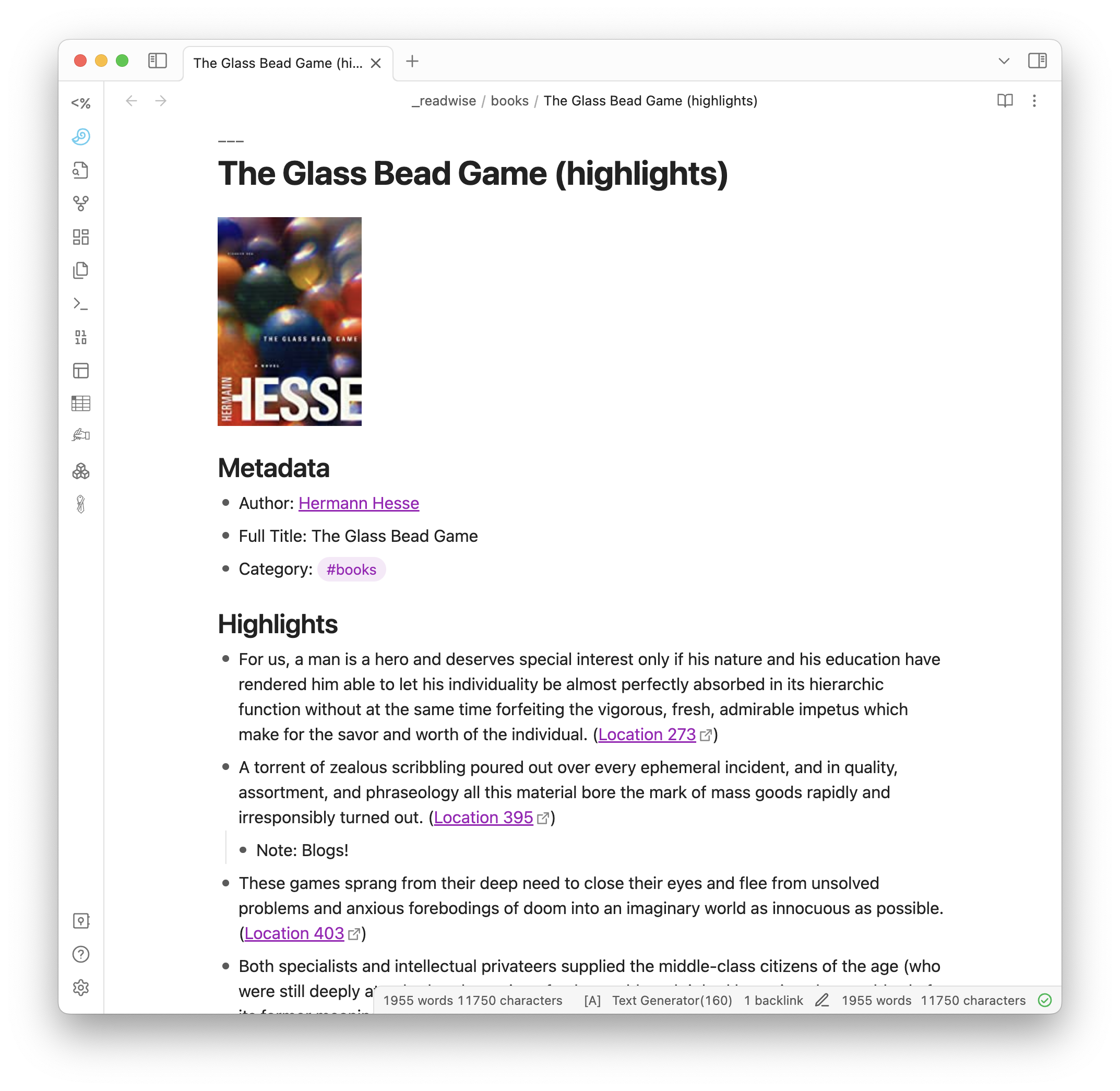
These notes can include tags. For example, if I come across a passage in a book that includes a memorable quote, I will add a note to the Kindle book that includes the #quote hashtag. I also use the tag #dulynote to track ideas for my upcoming book.
Obsidian and DEVONthink (my primary knowledge management apps) understand plain text hashtags. So I can tag ideas where I found them knowing they’ll shortly appear in my knowledge base — and tagged appropriately, to boot. Later, when looking for quotes or material for the book, I’ll see these notes alongside all the others. No extra work is needed on my part.
Many people resist the lure of ebooks. I, too, have a soft spot for a beautiful paper book. But digital note-taking is very compelling if you’re reading for reasons other than pure pleasure. (E.g., research, study, understanding, etc.) Combined with an aggregator like Readwise, ebooks give you a powerful means for collecting knowledge with minimal distractions.