A version of this post first appeared in my newsletter. Subscribe to receive posts like this in your inbox every other Sunday.
If you care about organizing information — whether for yourself (e.g., through PKM practices) or for others (e.g., via information architecture) — you should know about plain text. By ‘plain text,’ I mean a format for storing information on computers. Knowing how to work with this format gives you superpowers.
One way to understand plain text is in contrast to the alternative. Most word processors, such as Microsoft Word or Google Docs, allow you to style text visually — i.e., make it italic, bold, etc. However, in so doing, they conflate the visual presentation of a text with its content.
Plain text files don’t include such formatting information. As the name says, they only store the text with no frills. There are ways of representing styling choices in plain text (e.g., by using markup languages such as Markdown,) but that’s optional. At its core, the plain text format allows you to work with the most basic representation of a text.
One advantage is that the format has been around for a long time. Many applications ‘understand’ plain text, which can’t be said of files saved using modern word processor formats. While MS Word’s DOC format is venerable and established, it’s got nothing on plain text when it comes to compatibility and longevity.
Among the software applications tailored for working with plain text are those that come with UNIX-based operating systems such as macOS and Linux. Each of these small command-line programs do a few useful things well, such as finding a string of characters in a file or replacing instances of a string with another string.
UNIX-based OSs allow you to ‘pipe’ one program’s output into another’s input to combine their abilities, giving you tremendous power and flexibility. UNIX has been around for over fifty years and has a vibrant and thriving software ecosystem, so there is a lot of powerful software available — and it can all work together because programs ‘speak’ the same ‘language:’ plain text.
In a future newsletter, I’ll share how I use UNIX programs to process information. But for now, I want to move on to another reason you should understand plain text: AI.
At their core, large language models (LLMs) like GPT-3 take plain text as input and many (including ChatGPT) use plain text as their output. So if you understand how to format information effectively using plain text, you can use these systems to perform time-saving transformations on texts.
Let me walk you through a trivial example. First, I ask ChatGPT for a question for which I expect a list of items:
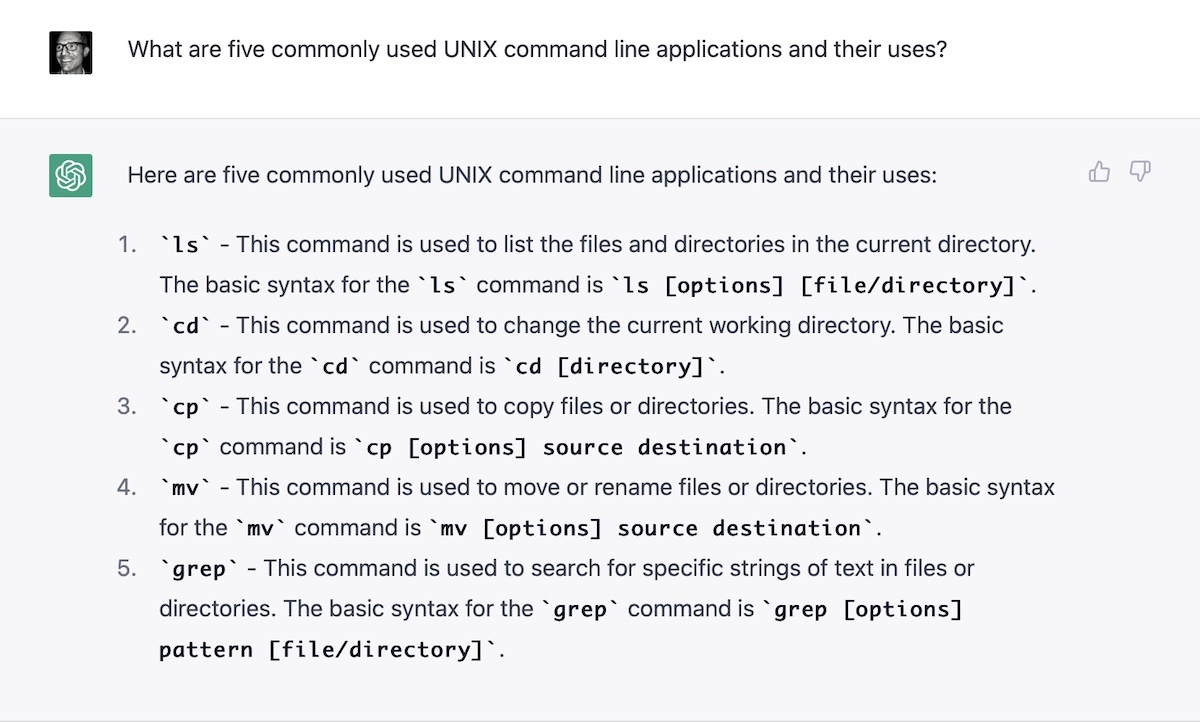
From the reply, it’s clear the items have common attributes. Seeing the list as a table makes it more understandable, so I ask ChatGPT to reformat it:
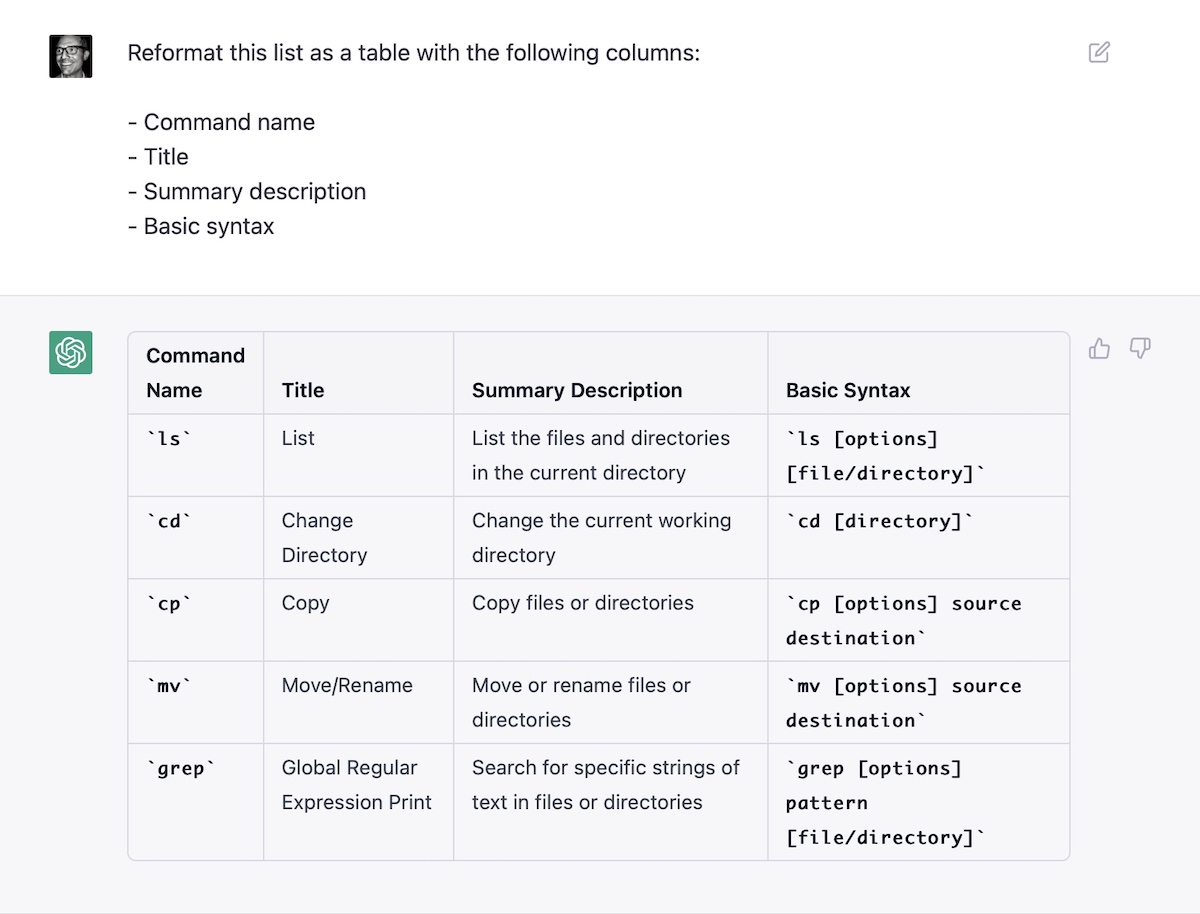
This is much clearer. I could ask ChatGPT to fill out other attributes for the list, give me more items, etc. But for now, I want to work with this list of items, so I ask ChatGPT to convert it to ‘comma-separated values,’ a plain text format for representing tabular data:
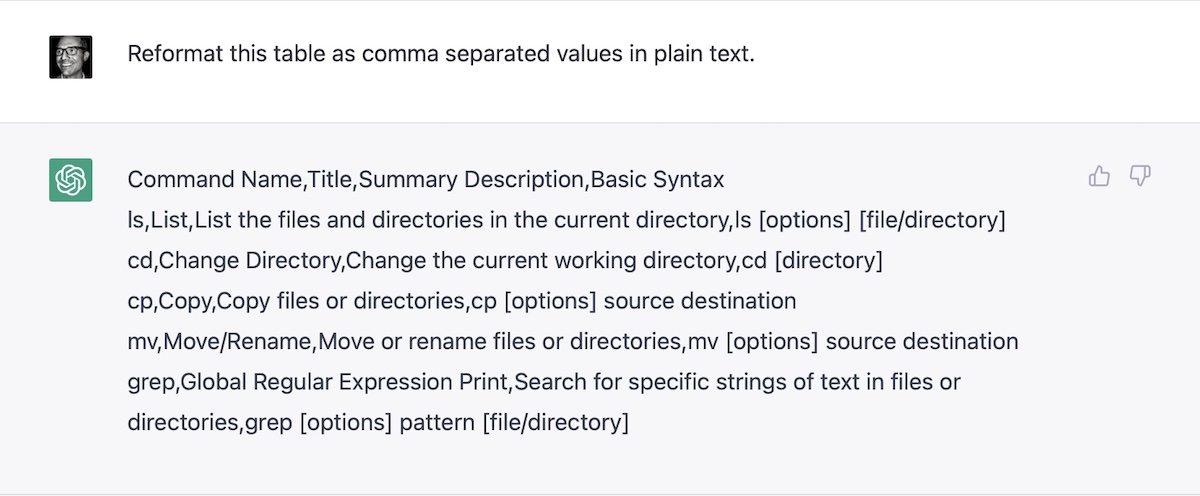
I then select and copy this line directly from the browser window, open my UNIX terminal application on the Mac, and type in the following command:
pbpaste > ~/Desktop/table.csv
The macOS program pbpaste pastes the contents of my Mac’s clipboard onto the command line environment. In this case, the angled bracket passes the clipboard’s contents onto a new plain text file on my desktop called table.csv.
I can then import this file into most spreadsheet applications (including Excel), so I continue with my regular workflows. But I could also pass the contents of this file onto other UNIX programs for further processing. Again, plain text makes all of this possible.
Note I didn’t say ‘makes all of this easy’; this stuff has a learning curve. (There are good reasons why we moved to GUIs almost forty years ago.) But again, knowing even a little bit about these tools gives you information management superpowers. When combined with the abilities of LLMs, a new world of possibilities opens up.
I’m experimenting with this stuff and plan to share more of what I learn. But for now, I’ll say there are good reasons why people still use plain text. It behooves you to dive into the format if you care about managing and organizing information, whether for yourself or others.