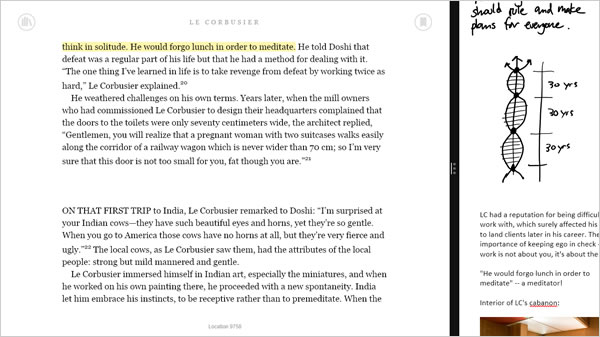A version of this post first appeared in my newsletter. Subscribe to receive posts like this in your inbox every other Sunday.
Over the last two and a half decades, I’ve built systems and habits that help me manage information effectively and get a lot done without going crazy. Good notes are central to those systems.
By “good,” I mean notes that allow me to extend my cognitive abilities — i.e., remember things, work through problems, sketch ideas, etc. — without relying solely on wetware. It can happen either on paper or software; what matters is effectively externalizing the thought process. Good notes can also be found when needed, even many years after they were written.
My note-taking system has been primarily digital for many years. I’ve used many apps: Apple Notes, DEVONthink, Drafts, Emacs (org mode), Entourage, Evernote, GoodNotes, Microsoft Word, Notability, Notion, Obsidian, OneNote, Roam Research, SimpleNote, Tinderbox, and Yojimbo. I’ve also kept notes in plain text files in my computer’s filesystem.
I’ve used some of these apps more extensively than others. Some worked better than others — for my needs. Your needs will likely be different. Some apps will be better suited for some use cases than others, but I believe there are general criteria that apply to all of them.
Before I share my criteria, a disclaimer: I’ve mainly used Apple devices over the last two decades. While I’m aware of options for other systems, I don’t have much experience with recent versions of Android, Windows, or Linux. (That said, many of the current choices work across different operating systems.)
With that out of the way, here are my criteria for selecting note-taking apps:
Ease of use
Thoughts are fleeting. Thus, ease of use is an important consideration when selecting a note-taking app. You want your app to get out of the way so it becomes part of your thinking apparatus.
There are two aspects to ease of use: ease of capture and ease of retrieval. Ease of capture has to do with how fast you can take down your thoughts. Ease of retrieval means you can find old notes easily. Ideally, an app will do both, but some will be better at one or the other.
The default Notes app on Apple devices is an example of an app that makes it easy to capture new notes. On iPad Pro devices, tapping the display with the Apple Pencil while the iPad is asleep turns it on and starts a blank note, allowing you to jot your thoughts very fast. That’s much easier and faster than unlocking the device, opening the Notes app, and starting a new note.
Integration
This feature illustrates the convenience of first-party apps. These days, most computing devices come with a built-in application for writing notes. These first-party apps tend to be better integrated with their operating systems than third-party apps.
The tradeoff is that third-party apps offer more (or more specialized) features. Among these is the ability to access your data from various devices, not just those made by a single manufacturer. This brings me to the next criterion…
Universality
Can you access your notes everywhere? Is the app available only on one platform? Can its features be used in devices from different manufacturers? Some apps are more universal than others. Apple Notes works well if you use Apple devices, but it’ll be a poorer experience if you use an Android phone.
Conversely, Microsoft’s OneNote works well on iOS, iPadOS, macOS, Android, and Windows. (It might work well in other platforms; these are just ones I’ve tried it on.) The ideal is being able to access your notes anywhere so that you won’t be locked into one ecosystem.
Portability
It’s one thing to access your notes on different devices, but how easy is it to switch to a different note-taking app? After years of taking notes, you’ll have an archive of valuable data. Can you take it with you if you decide to move?
OneNote and Apple Notes fall flat in this regard; neither makes it easy to migrate to other apps. Both allow you to export individual notes as PDF files, but that’s impractical if you have hundreds or thousands of notes. (The best app I’ve seen in this regard is DEVONthink, which allows you to drag out your data in their original formats.)
Flexibility
What types of notes can you create? Some applications, such as Emacs, only allow for plain-text entry. But others allow a range of formats besides text. Flexible applications will enable you to paste images and photos, scan documents using the phone’s camera, write notes by hand, draw, enter math formulas, etc.
Flexibility usually comes at the expense of ease of use since switching modes can be clunky. (Although Emacs is notoriously difficult to learn.) The best app I’ve seen in this regard is OneNote, which allows text, photos, drawings, etc., to coexist seamlessly: you can import a photo, scribble over it, add typed text, etc.
Reliability
To be useful, a note-taking system must be reliable. It helps if you trust that your data will be there when you need it. Few note-taking systems are as reliable as paper and pen. Barring catastrophes such as floods or fires, paper-based notes last a long time. They don’t require recharging and aren’t subject to changing file formats.
With digital notes, there are several considerations when it comes to reliability. One is the location of your data’s “source of truth.” Are your notes hosted in the cloud or are they on your device? The first option provides easier universal access — as long as you’re connected to the internet — while the second is easier to back up.
Locally-hosted notes also insure you against the whims of the market. What happens if your notes are hosted by a small company that gets acquired or (worse!) goes out of business? For cloud-based solutions, I trust large companies like Microsoft and Apple, which are unlikely to go away overnight. But keeping your data on your computer has advantages as well.
Whether you’re hosting notes on your device or in a cloud-based provider, another critical consideration is sync reliability. Some systems work better than others. Your notes should sync between devices seamlessly and quickly; you shouldn’t have to think about this stuff.
Security and privacy
Notes can include sensitive and confidential information. For example, I’ve even seen people who keep their passwords in notes. (Please don’t do this; use a dedicated password manager instead.)
Some note-taking apps offer better security and privacy features than others. Ask yourself: does the app encrypt your notes, either in storage or during sync? Does the provider offer two-factor authentication? Can you lock individual notes or sections of the notebook?
Advanced features
The previous considerations are table stakes. But modern note-taking apps offer powerful capabilities that go well beyond the basics. Here are a few that matter to me:
-
OCR. Many note-taking apps allow you to write notes by hand or scan photos that contain text. Optical character recognition allows you to search these handwritten or scanned notes. This is especially convenient if you have a hybrid paper/digital system.
-
Extensibility. Some apps can be extended by third-party developers, greatly expanding their feature set. For example, Emacs and Obsidian both have very active communities of developers developing plugins, modes, and more; they are as much platforms as applications.
-
Hyperlinking. Some apps allow you to reference other notes by linking to them. How easy/seamless is the linking process? Many apps allow wikilinks, which enable you to create new notes and links to existing notes while you type, without taking your hands off the keyboard.
-
Backlinks. Whereas hyperlinks and wikilinks have been around for a while, backlinks are a newer feature. While “regular” links allow you to jump to other notes from the note you’re currently in, backlinks show you all incoming links — i.e., notes linked to the one you’re currently on. This is a convenient way of discovering relationships between notes.
-
Bottom-up structure. Backlinks, wikilinks, and tags allow you to capture notes without worrying about where they should be stored. Conversely, some apps impose a top-down structure. For example, OneNote encourages you to organize your notes into individual notebooks divided into sections. Compare this with Roam Research, which doesn’t enforce a hierarchical structure. Instead, you type into “day notes” that spawn other notes as thoughts occur to you. This approach encourages a more bottom-up approach to note-taking.
-
Artificial intelligence. Although not yet common, advances in AI make it possible to organize and find data in your archive more easily. DEVONthink stands out in this regard: I use its AI engine to manage my notes and help me discover relationships between whatever I’m focused on and older notes in my archive.
Cost
I’ve left cost for last because it matters least to me. Note-taking is one of the reasons I use computers, so I’m willing to pay for quality applications that meet my needs. That said, cost is a crucial consideration for many people.
Built-in applications such as Apple Notes are free in the sense that they come bundled with your device. Some apps, such as Emacs, are open source and can be downloaded for free. But even paid apps tend to be relatively inexpensive.
Many have moved to a subscription model. While this may seem inconvenient, I like knowing that companies providing these essential services have a viable business. I’d rather avoid switching apps, and yearly or monthly revenue is a more sustainable model for providers — especially now that syncing (which has recurring costs) has become essential.
A final consideration regarding cost: don’t just think about price, but about the time it’s going to take you to learn, migrate to, and master the app. Some apps might be cheap or free, but can be hard to learn or difficult to integrate with your workflows. For example, Emacs’s org mode is free and powerful, but it takes time and effort. This, too, has a cost.
Which is right for you?
As you’ve seen, there are many factors to consider when selecting a note-taking app. There are also many options.
The best app for you depends on your needs. If you mainly capture throwaway notes (e.g., grocery lists), you don’t need to worry about your data’s longevity. But if you teach a university course (as I do), your archive will matter a lot. Professionals might be somewhere in-between. So, start with your needs — but consider that your needs might change over time.
My note-taking system is continually evolving, which is why I opt for applications that offer a mix of extensibility, openness, and capabilities. But this comes at the expense of money and reduced convenience. It’s a tradeoff I’m willing to make, but I’ve made it consciously. Hopefully, this list helps you do the same.